Mocha Barcode for iPhone/iPad
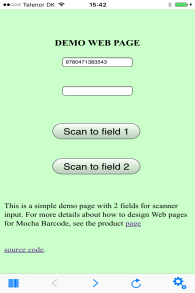
Mocha Barcode is a standard web browser with barcode support. It makes it easy to build web applications for company use. Scan barcodes direct to your web page, and request the company server to return data online, such as product information and goods in stock.
Scan barcodes with the iPhone/iPad camera direct to your Web application. No need for special designed Apps. Any app or web page can easily request Mocha Barcode to read a barcode and return the data.
A similar product for Android can be found here, and there is also 2 Windows CE products Mocha Browser and Mocha Barcode.
- Supports EAN-13 ,UPC-A,EAN-8, UPC-E,Code 39,Code 39 mod 43 codes,Code 93,Code 128,PDF417 codes, QR codes,Aztec codes,Interleaved 2 of 5 codes ,ITF14 codes, DataMatrix codes.
- Requires iOS 10 or better
- Support for Socket Mobile S700 and older series 7 hardware scanner
- Can return data to a field.
- Can handle many fields on a single web page.
- Can call a Javascript function on the Web page after a scan.
- Has keypad for manual barcode data typing.
- History list with the last 20 scans.
- Can remove first and/or last digit from a scan.
- Buttons can be configured.
- Supports callback URL from Safari or another App.
- Install preferences with an email.
- Will change to a paid App on 1 May 2017, price 3.99 USD. As a start try the free lite version. It must display an extra dialog after 5 scans.
 |
 |
 |
 |
|
Copyright (c) 1997-2025 MochaSoft Aps. All Rights Reserved. |
