Mocha TN5250 Help
Keyboard
The current keyboard layout can be viewed withmenu - help - show keyboard mapping
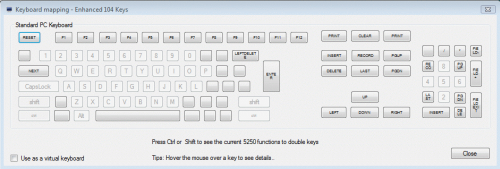
The keyboard can be configured using
menu - tools - keyboard layout
The data is stored in the programs configuration file. For the file Path see
menu - tools - configuration - Details
The default layout:
PC-Key 5250 Key f1 P1 f2 P2 f3 P3 f4 P4 f5 f5 f6 f6 f7 f7 f8 f8 f9 f9 f10 f10 f11 f11 f12 f12 shift f1 f13 shift f2 f14 shift f3 f15 shift f4 f16 shift f5 f17 shift f6 f18 shift f7 f19 shift f8 f20 shift f9 f21 shift f10 f22 shift f11 f23 shift f12 f24 crtl f1 Help ctrl f2 Clear ctrl f3 Hex input ctrl f4 SysReq ctrl f5 Attn ctrl f7 Delete to end of field ctrl f9 Jump to the start of a field ctrl f12 Jump to last data element in a field ctrl f11 Jump to the end of a field
Editing keys:
(*) only if menu - edit - ctrl c+v as copy paste is not selected.
PC-Key 5250 KEy Return ENTER shift Return NEWLINE Left Ctrl (*) RESET Right Ctrl (*) ENTER ESC RESET Shift ESC SYSREQ HOME Record END Jump to the end of a field PAGE UP Page Up (Roll Down) PAGE DOWN Page Down (Roll Up) INSERT Toggle insert mode DELETE Delete character Scroll CLEAR Pause Toogle Cursor mode keypad ENTER FIELDEXIT keypad+ FIELD+ keypad- FIELD- TAB Jump to the next field Shift TAB Jump to the previous field Ctrl P Hardcopy of the screen Ctrl + arrow move cursor fast
Copyright (c) 1997-2025 MochaSoft Aps. All Rights Reserved. |
