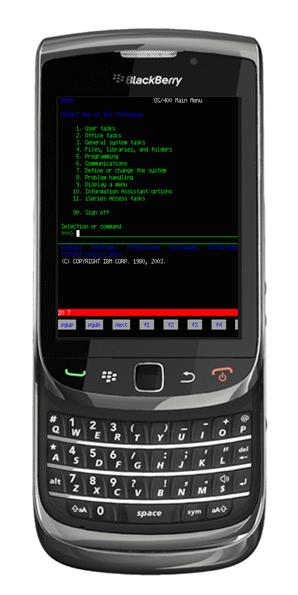Mocha TN5250 for Blackberry OS 4.5 - 7
Mocha TN5250 for BlackBerry provides TN5250 emulation for AS/400 terminal access.
- Standard VNC protocol with encrypted password
- All standard 5250 emulation features , including device names.
- Screen size 24x80 and 27x132
- 128 bit SSL (secure Socket Layer)
- Supports network types: WiFi, TCP and MDS
- Auto login option
- Colors can be customized
- Barcode scanner in the Torch version
- Many trim parameters
- Also older devices with track wheel is supported (8700 version)
- Supports 9 different EBCDIC codepages
- Free 30 days trial
- Free upgrades to new versions of the product
- Single User license 29.85 or a company license 299 USD
Quick keyboard guide, touch screen version
- alt+sym = fxx keyboard
- left shift + sym = keys dialog
- right shift + sym = barcode scanner
- right shift + sym = toggle cursor/scroll
- sym + space = next field
- volume key up = page up
- volume key down = page down
- "2 finger pinch = zoom in/out
- 1 finger = scroll the screen
- 1 finger on the key banner below the red status line, scroll keys horizontal
- Tap the screen = move cursor to the position
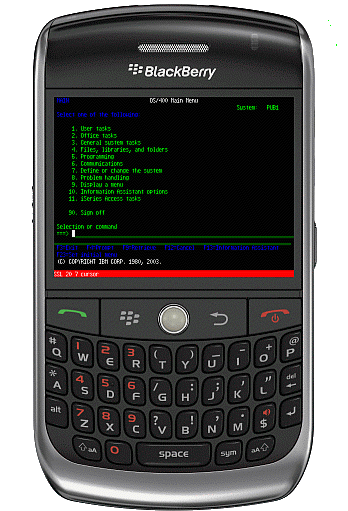
Quick keyboard guide - Keyboard only version
- alt+sym = fxx keyboard
- left shift + sym = keys dialog
- right shift + sym = toggle cursor/scroll
- alt + space = next field
- volume key up = page up (new in v 1.1)
- volume key down = page down (new in v 1.1)
Touch screen version


ZIP file OTA file
Keyboard only version


ZIP file OTA file
Installation
- unzip the ZIP file to a folder.
- Connect the BlackBerry to the PC with a cable
- Start BlackBerry Desktop Manager on a PC, and use the Application loader to install the software.
- OTA file: Download direct to the BlackBerry (OTA = Over-the-air , in other words use the BlackBerry phone browser to download software direct to the phone)
User Guide
Home | Uninstall | EULA | Contact | About Us | Privacy | Sitemap
Copyright (c) 1997-2024 MochaSoft Aps. All Rights Reserved.