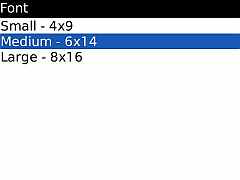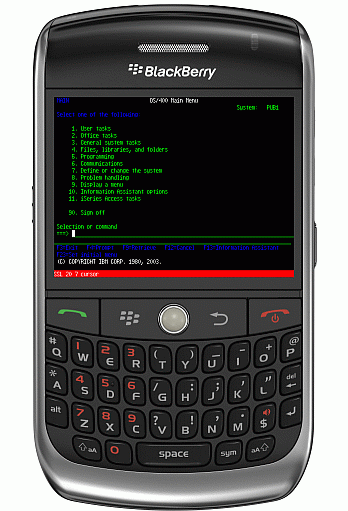
Quick keyboard guide
- alt+sym = fxx keyboard
- left shift + sym = keys dialog
- right shift + sym = toggle cursor/scroll
- alt + space = next field
- volume key up = page up
- volume key down = page down
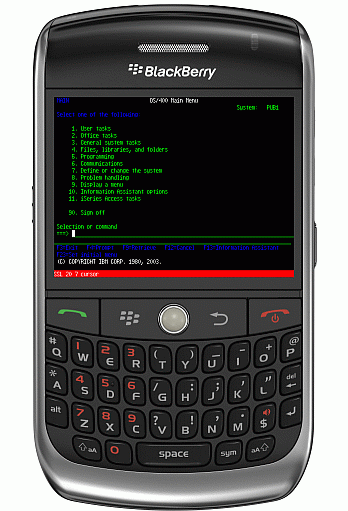
|
Quick keyboard guide
|
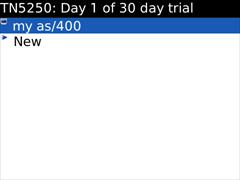 |
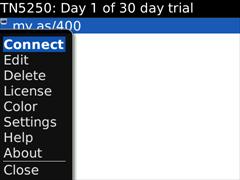
| |
Connect
Use this menu option to start an already configured session.
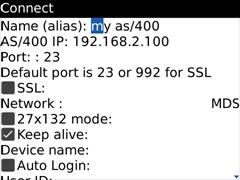
| 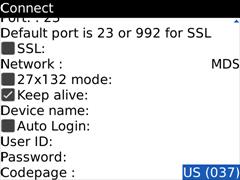
| 
|
Delete
Use this menu option to remove a single session configuration.
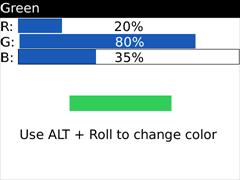
| 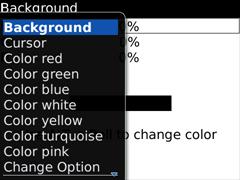
|
It is the AS/400 program, which defines the text colors to use in a screen. The AS/400 can as an example, request a red text, and the color red can be configured in this dialog.
Use menu - scroll to toggle the function of trackball as either scrolling the screen or
moving the cursor. The current mode is shown in the status line.
Also right shift + SYM can be used to toggle the mode.
If the Blackberry has a thumbwheel, it will work as up/down. Use ALT + wheel up as left and ALT + wheel down as right.
To select a key between F1 and F24, press the character below the Fxx text. As an example F2 is key W.
This pop up screen can also be activated with keys: ALT + SYM
To select a special 5250 key, press the character below the Fxx text. As an example Insert mode
is key Q.
This pop up screen can also be activated with keys: left shift + SYM
TN5250 includes 3 different fonts, small, medium or large.
Settings
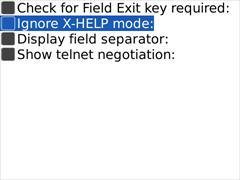
Help
Display this help document, but on the device only in text format, as to save space.
About
Version and license status can be displayed with this menu option.
5250 Screen

5250 - Scroll
5250 Fxx keys
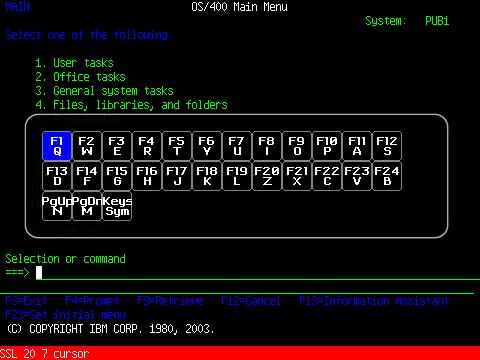
5250 keys
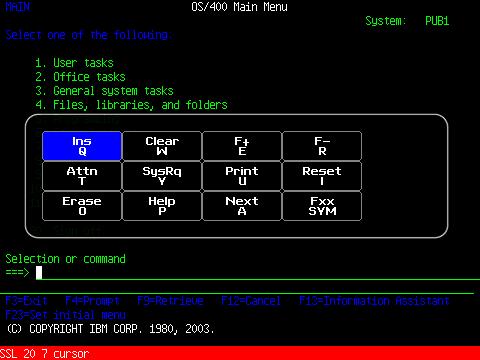
5250 Font size