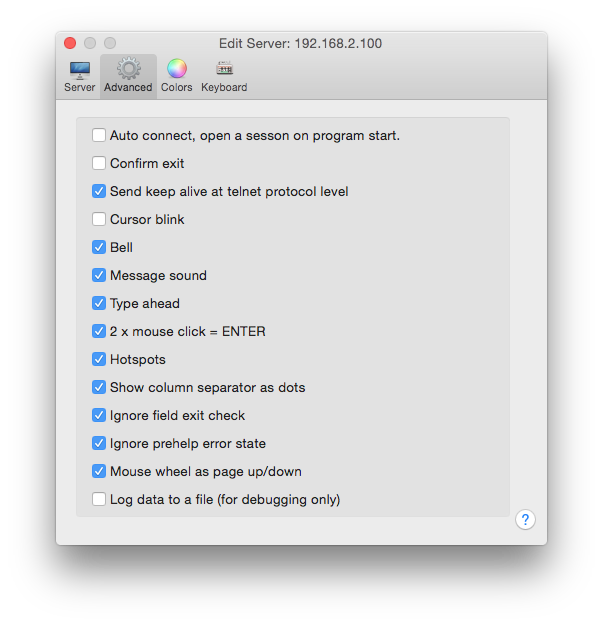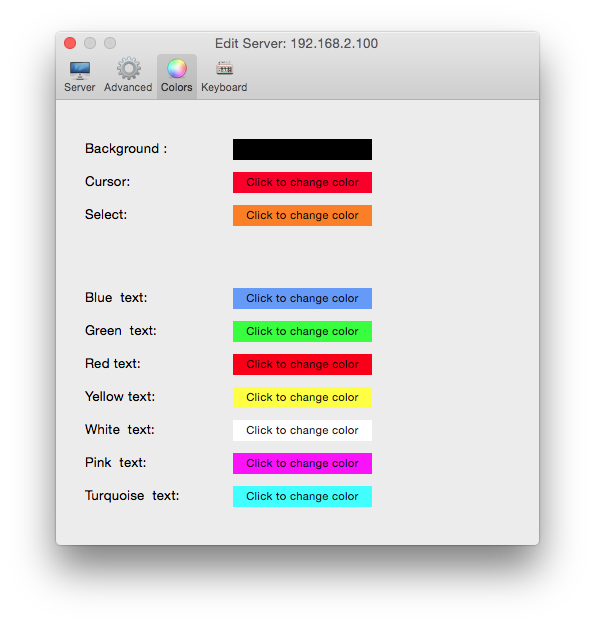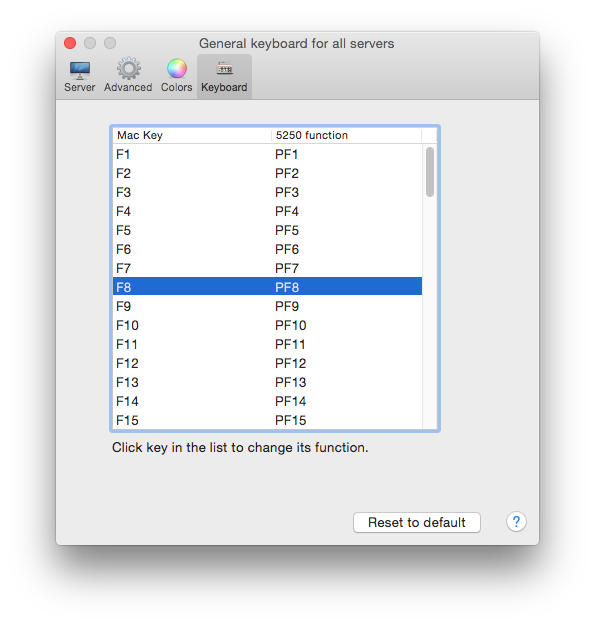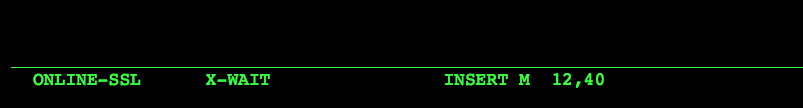Mocha Telnet Help
Getting Started
Before making a session, basic information as IP address for the AS/400 server must be defined.
Configure
In mocha tn5250, click on the configure icon in the toolbar.
Configure AS/400
A pop up dialog is shown. In the left box is a list of already configured AS/400 servers. Use (+) to add a new AS/400 server, (-) to delete an AS/400 server.
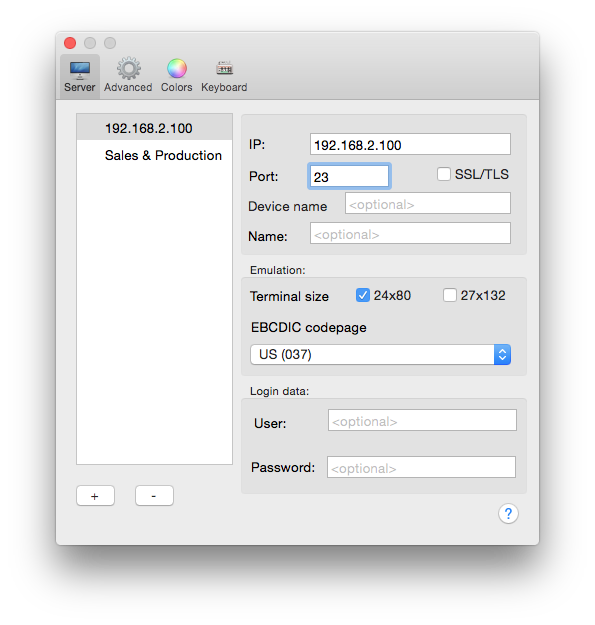
- IP Address: Name of the AS/400 Server. Either a TCP/IP address as 155.22.11.2 or a DNS name.
- Port number: Port number for the session. As default TN5250 uses port 23 and with SSL/TLS port 992.
- SSL/TLS: If the SSL/TLS protocol stack included with the Mac OS X should be used.
- Name: Give the session configuration a name, as it is easier to remember than the IP address. This is only useful if more than one host configuration will be used.
- Termtype: Terminal type, either 24x80 or 27x132.
IBM-3477-FC : 27x132 color display
IBM-3179-2 : 24x80 color display
- EBCDIC codepage : Must be the same as on the AS/400.
- User : This is the user name on the AS/400 server (optional).
- Password : This is the password for the user on the AS/400 server (optional). Notice it gives very limited security to write the password in the configuration. It is much better to type the password at each session start.
Configure Advanced
- Auto connect : When the Mocha TN5250 program is started, it can start one or more TN5250 windows.
- Confirm exit : If the user must confirm the window close, when using apple+Q or the red (x) icon in the title bar for the window.
- Send keep alive : In a proper working network, tn5250 should not send keep alive, lower level protocols will handle it. This option send an extra keep alive every 10 second.
- Cursor blink : If using a blinking cursor.
- Bell : If bell sound should be used, when the AS/400 request it.
- Message sound : If the bell sound should be used, when the AS/400 tells a message has been received for the current user.
- Type ahead : Use this command to define, if it should be legal to enter data for the next screen, without waiting for the host to send a response. The buffer is unlimited. Notice not all AS/400 program can handle a type ahead situation.
- 2 x mouse click = enter : If the mouse can be used to position the cursor and send an enter command in one task.
- Hotspots : TN5250 can display all Fx and Fxx objects on the 5250 screen as buttons, which can be clicked with the left mouse key. Also URL's will be shown as click object, and a click will start the Safari browser with the given URL.
- Show column separators as dots : A field can be defined as with column separator, meaning spaces in the fields should be shown as dots. If this option is not selected, the separator dots will not be shown.
- Ignore field exit check : If tn5250 should require field+/- to be used, when the AS/400 program request it.
- Ignore PreHelp error state :The AS/400 program can bring the 5250 terminal into a Help state. Hereafter the user must either press RESET to continue or HELP, to get more details. With this option TN5250 ignores the Help state.
- Mouse wheel : If enabled the mouse wheel works as page up/down keys.
- Log data to a file : Write all data traffic between Mac and AS/400 to a file /tmp/logfile.txt. It is only useful, if there is problems with the session. The status line in the TN5250 window will display LOG and a warning will be shown, when making a new session, as to prevent unwanted use for this option.
Configure Colors
Text, background, Cursor and Select colors can be changed with this dialog. Click one of the color elements to get a color picker dialog. It is the AS/400 program, which defines the text colors to use in a screen. The AS/400 can as an example, request a red text, and the color red can be configured in this dialog.
Select, is the color used when selecting an area of the screen with the mouse. The selected area can hereafter be copied to the clipboard.
Configure Keyboard
Click on a key in the list to change the 5250 function.
Use top menu - help - show keyboard layout, to get an overview.
Status line
The status line includes 5 major elements:
- Connection:
- OFFLINE: No session
- ONLINE: Normal 5250 session
- ONLINE-SSL: Session with SSL/TLS encryption
- ASCII: A connection has been opened, but there is no 5250 traffic.
- State:
- X_FER : field at cursor is defined as field exit required. To continue first justify the field with function FIELD+ or FIELD-.
- X-HELP : Press Help function for details, or RESET function to continue.
- LOCK : AS/400 has locked the keyboard, it is busy processing your request.
- X-WAIT : Waiting for a reply from the AS/400.
- INSERT: Insert mode, toggle it with keys apple+I
- M: AS/400 has requested message light to be displayed
- y,x: cursor position
Copyright (c) 1997-2025 MochaSoft Aps. All Rights Reserved. |