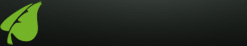FTP Server for Windows Mobile
It supports the standard File Transfer Protocol (FTP) features found in most web browsers and FTP client applications. If the PDA has IP address 192.168.2.232, use following URL in Internet Explorer
FTP://192.168.2.232
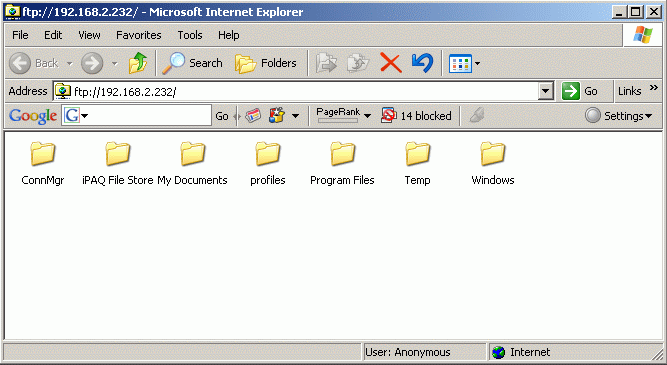
A PC using Internet
Explorer to display
files on the PDA
Functionality
- Supports all standard FTP commands
- PASV command. The client will make the data connection (needed with firewalls)
- Portrait/landscape mode
- Anonymous login
- Real-time monitoring of users and commands
- 9 different users with password protection
- 25 active sessions
- Different access rights for users (read only mode)
- Security timer, which will close inactive sessions
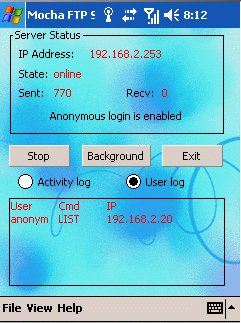
|
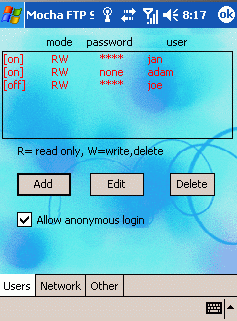
|
|
| Main FTP Server Screen | User configuration screen |
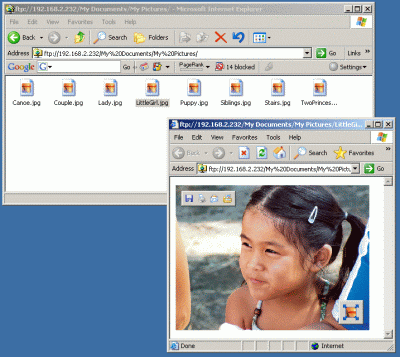
A click in Internet Explorer on a picture file located at the PDA

Freeware license key for mocha FTP Server for Windows Mobile:
| License name: | freeware | |
| License key: | 111425 |
Other Windows Mobile products from Mochasoft
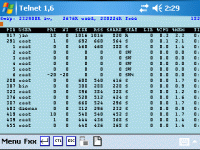
|
| 
|
| 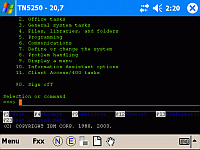
|