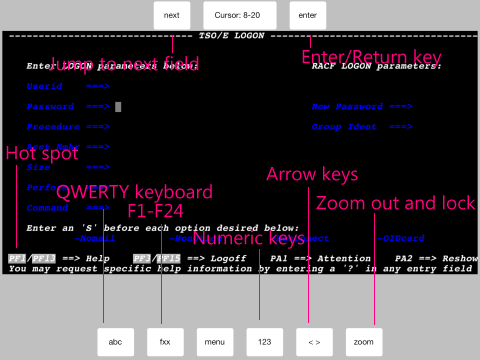Keyboard
Keys
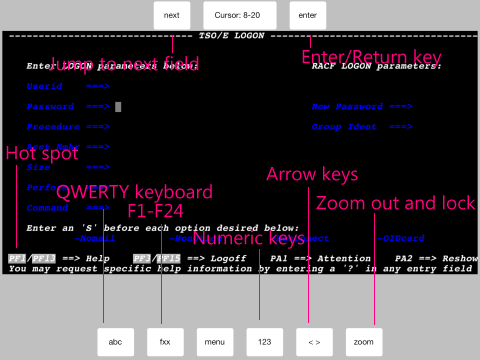
- Next: Moves cursor to the next field.
- Status:
- Cursor y,x : Active session with the IBM Mainframe. y,x is the cursor
position.
- X-WAIT : Waiting on IBM mainframe.
- Ins: Insert mode.
- ONLINE: Telnet session has not yet entered the 3270 mode.
A tap on the status bar will display/hide the QWERTY keyboard.
- Enter: Enter , also called Send key in some 3270 emulators.
- Hot spots: Text as Fxx= or PFxx can be tapped with a finger to send
the function key to the host. Example: F3=Exit
- ABC: Will pop up the normal iphone/ipad keyboard.
- Fxx: F1 - F24 and clear key.
- Menu: Disconnect, Play a macro, Screen copy to Photos, barcode scanner
and Print the current screen to a printer .
- 123: Numeric keys.
- Arrow keys: Arrow up, down left and right.
- Zoom out: Zoom the screen out. Click icon 2 times to enter screen
lock mode.
Clipboard:
Hold down a finger on the screen, to bring up a copy/paste
dialog. Tap or move the finger to select an area to copy.
1 x tap on screen
= position 3270 cursor at finger
2 x tap on screen = position 3270 cursor at
finger and make an ENTER function.
Wireless keyboard: fn (f1-f12) cannot
be used, but if using iOS 7 or better and using a QWERTY keyboard
- ctrl+1 = f1
- ctrl+2 = f2
- ctrl+3 = f3
- ctrl+4 = f4
- ctrl+5 = f5
- ctrl+6 = f6
- ctrl+7 = f7
- ctrl+8 = f8
- ctrl+9 = f9
- ctrl+0 = f10
- ctrl+alt+1 = f11
- ctrl+alt+2 = f12
- ctrl+alt+3 = f13
- ctrl+alt+4 = f14
- ctrl+alt+5 = f15
- ctrl+alt+6 = f16
- ctrl+alt+7 = f17
- ctrl+alt+8 = f18
- ctrl+alt+9 = f19
- ctrl+alt+0 = f20
ctrl+Q = F21
ctrl+W = F22
ctrl+E = F23
ctrl+R = F24
ctrl+C = Clear
ESC = RESET
TAB = Next field
Shift+TAB = Previous field