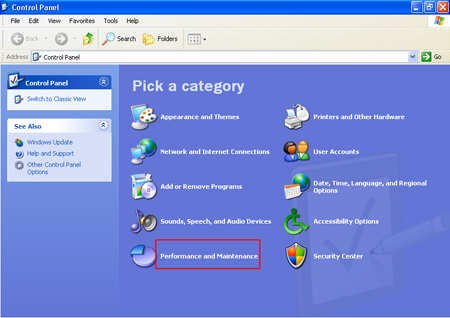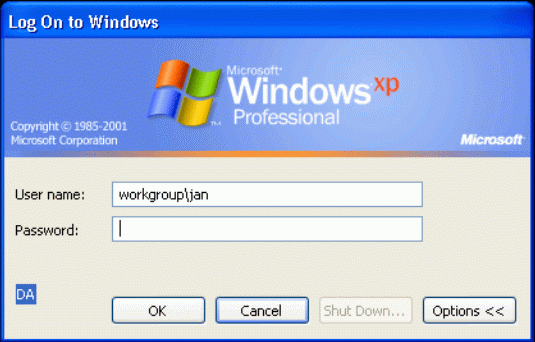Mocha Remote Desktop Setup Wizard - Microsoft Windows XP Professional Edition
Make sure you are using XP Professional , and not the Home version.
Click Start, click Control Panel, and then click Performance and Maintenance or System if using theme Windows Classic.
Selecting System
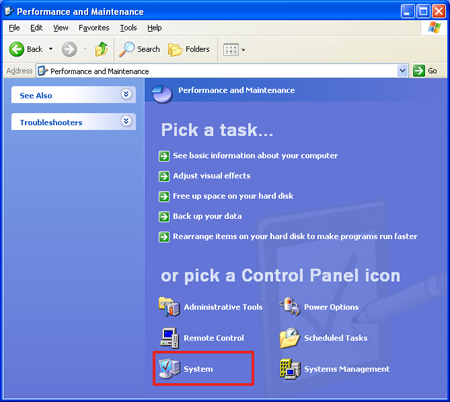
Click the Remote tab, select the Allow users to connect remotely to this computer check box, and then click OK
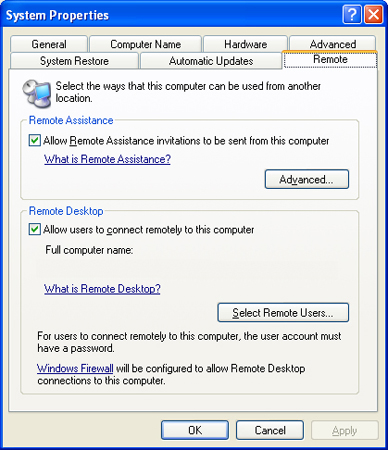
In the Control Panel, click User Accounts. Make sure you have defined a password for the User
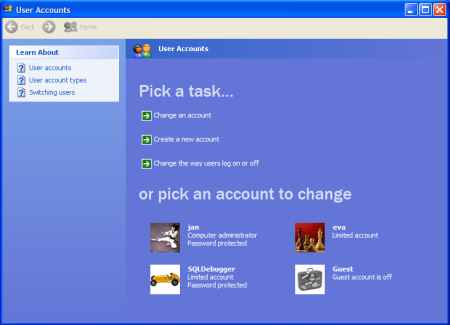
If a special domain is used at an office network, put a fully qualified domain username or UPN as user ID in the sign on screen (or in rdp:menu - configure - PC User). For example if the domain is called “MyDomain”, simply enter “MyDomain\username”.
Copyright (c) 1997-2025 MochaSoft Aps. All Rights Reserved. |