Mocha W32 PPP
Mocha W32 PPP is an application for the Windows-95/98/NT Platform.Mocha W32 PPP can be used to connect your PalmPilot or Windows CE device to a Windows-95/98/NT directly through a serial cable or the Hot-Sync adapter, giving direct access to the network (Internet) on your local PC.
Our product supports only COM ports.
Download
Palm Version File (zip format) File (exe format) Size Comments Mocha W32 PPP 4.0 mppp.zip ppp.exe 144k readppp.txt Mocha w32 ppp version 4.0 has been released as freeware and we cannot offer technical support.
Links
Mocha W32 PPP Overview
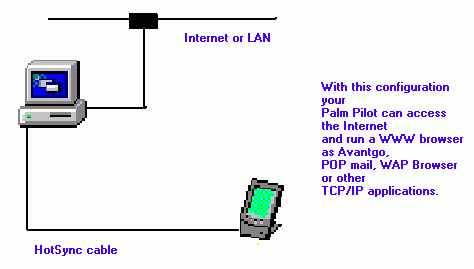
With Mocha W32 PPP you will not need a modem to use TCP/IP applications, which come in very handy since you don't need to be on the phone all day.
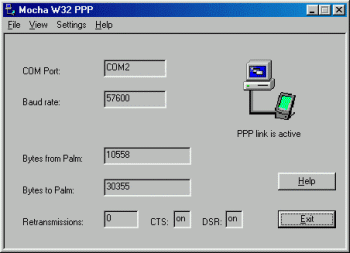
Mocha W32 PPP Features:
- Easy to configure
- Can stop/start HotSync, making it possible to use the same COM port.
- Has been tested on Palm OS 3.0 - 3.3 and CE 2/3.0 (For Pocket PC 2002, see below)
- Can log data traffic to a file in ASCII format.
- Can run as an icon in the tray.
- Supports TCP and UDP data traffic.
- Uses the windows-95/98 PC's IP address and DNS system,
- making it easy to install the product.
- Possible to use COM1 - COM8 (no support for USB)
How to configure PPP on the PalmPilot (OS 3.0)
On the PalmPilot in the Preferences, Network:
Use the UUNet Service or create a new service, where
Password : Prompt
Phone : 00
Details:
Connection type PPP
Primary/Secondary DNS : Blank
IP Address : Automatic
Script:
End ( no script)
As default the PalmPilot will use 19200 as baud rate
How to configure PPP on the PalmPilot (OS 3.3)
On the PalmPilot in the Preferences, Network:
Use the UUNet Service or create a new service, where
Password : Prompt
Connection : Direct Serial
Connection type : PPP
Query DNS : yes
IP Address (yes) Automatic
Script:
End ( no script)
On the PalmPilot in the Preferences, Connection:
Direct Serial
Connection Method : Serial to PC
Speed : (same speed as for mocha w32 TN5250)
Flow Ctl : Automatic
How to configure PPP to use with Windows CE
Mocha W32 PPP can used with Microsoft ActiveSync version 3.1.
Microsoft ActiveSync version 3.5, included with Pocket PC 2002, includes a Pass Through option, and there is no need to use mocha w32 ppp.
On the CE device:
CE device without a keyboard:
Select Start - Settings - Communication - PC Connection, and change the connection speed to 57600 or 115k.
CE device with a keyboard:
1) Select Start - Settings - Control panel
2) Select Communication - PC Connection, and change the connection speed to either 57600 or 115k.
On the PC:
In Microsoft ActiveSync : menu - file - connection setup, enable :
( X ) Allow network (Ethernet) and Remote Access Service (RAS) server connection with this desktop computer.
Disable:
( ) Allow serial cable or infrared connnection to this COM port.
The most common problem with the configuration is to remember to select the same baud rate for Mocha W32 PPP and the PalmPilot PPP. Please check the baud rate before contacting Mochasoft support.
Windows 2000 and IrDA port
The Windows 2000 IrDA driver does not support a COM port interface, and therefore it is not possible to use Mocha W32 PPP/keyboard with this platform. A work around is to the problem, is to use a Virtual Infrared COM Port for Windows 2000. irCOMM2k
Copyright (c) 1997-2025 MochaSoft Aps. All Rights Reserved. |
