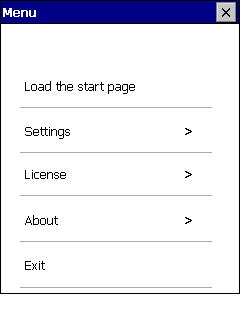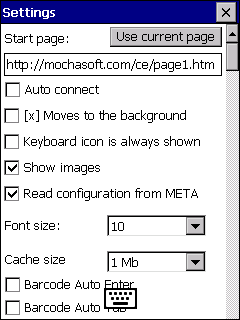Menu Options
- Load the start page : In Settings a start page can be defined.
- Settings : See below.
- License : To remove the Demo dialog screen, which is shown for every 5. page, buy a license key and insert it here. The license key can also be loaded from a HTML page.
- About : shows version number, and if connected to a network, also the IP address for the device.
- Exit : Will close the program
Click [x] in the title to close the menu, and return to the start screen.
Settings
- Start Page: Default page to load.
- Auto connect: Display the start page at program load.
- [x] moves to the background: Next to the URL is a [x]. It can either close the program or move Mocha Browser to the background.
- Keyboard icon is always shown: If the keyboard icon should be displayed, or only shown when the "More" icon is clicked.
- Show images: If image files should be loaded.
- Read configuration from META data: If a configuration in a HTML file can overrule the current configuration. More
- Font Size : The HTML page uses only one font size. Can also be changed with a click on the [T] icon.
- Cache size : Space allowed to be used for images.
- Barcode auto enter : If ENTER function should be activated after a scan. Some scanners will also as default send an Enter key value after a scan.
- Barcode auto tab : If TAB function should be activated after a scan. TAB moves focus to the next element on the screen.
- Arrow = scroll : If arrow up/down should scroll the screen, or move focus to the next/previous element.
- Wrap text: If text should wrap around at the right border. Notice this function uses a lot of CPU, and can delay the display.
- Allow scroll : If moving the pen on the screen, will scroll the web page.
Click [x] in the title to close and save the configuration.
Copyright (c) 1997-2023 MochaSoft Aps. All Rights Reserved. |